Parking In Paphos
There's An App For That
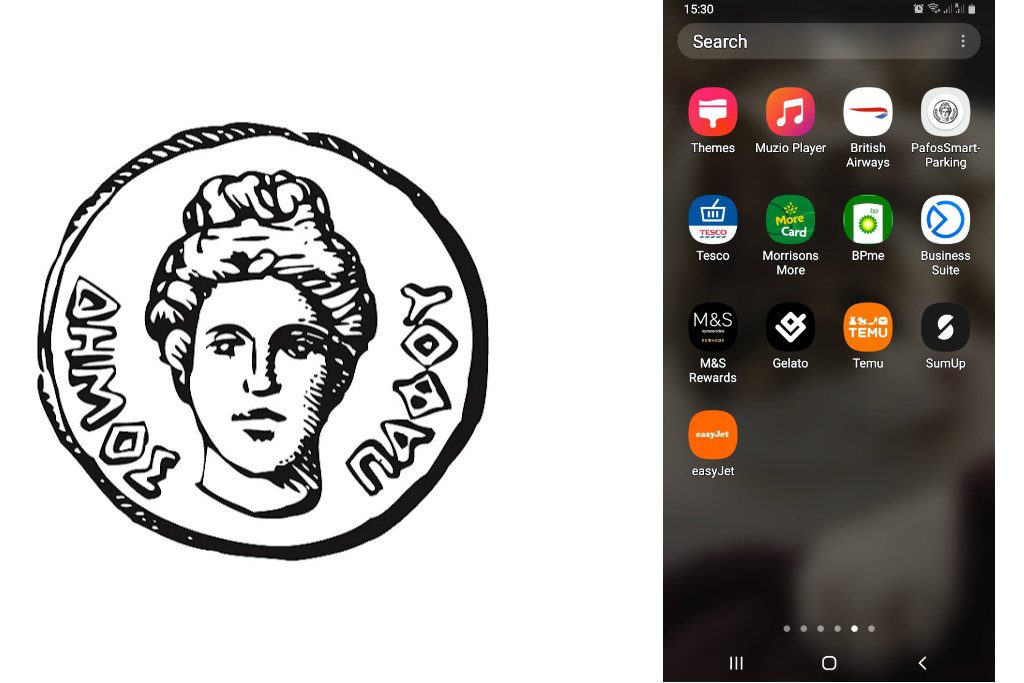
As an alternative to SMS, you can download this app from your phone’s app store.
You then have a choice of how to pay, either with your credit card or by adding money to your e-wallet.
If you choose the former option, you pay for a fixed length period with the option to extend your stay. With an e-wallet, you pay for the exact time you stayed.
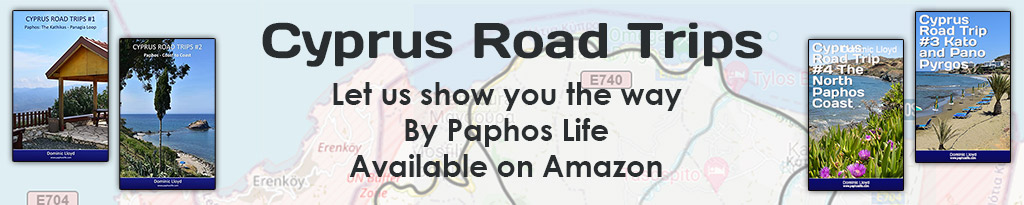
Paying By Card

When paying by card, you just open the app, and click on the big P. You now pay as if you were using a machine. You enter the parking bay number and specify the time you want (the fee will be much cheaper than the UK). Finally you enter your CC details and away you go.
Extensions

You can see here now that the car parking session is active. When the parking period nears the end you will receive a text to remind you. You can choose to extend the parking time, with another fixed fee and period, at this point without the need to return to your car, just enter the app and extend.
The advantage about paying by card is convenience. Just pay with your card and you are done. The disadvantages are twofold; you must pay for a fixed amount of time, and each time you use the app you have to re-enter your credit card details. This can get tedious pretty quickly.
Using An E Wallet
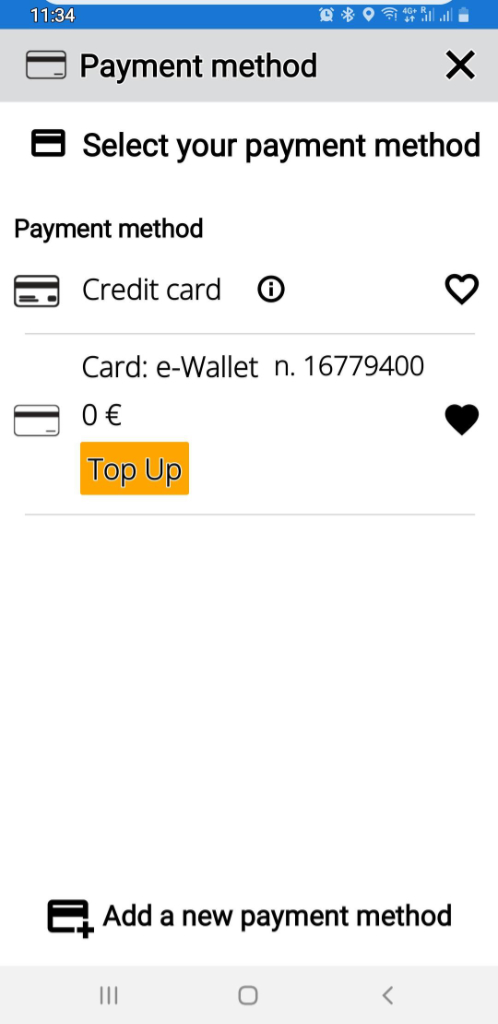
An E Wallet still involves a credit card, but you front-load it with funds, after which no card is needed until it needs topping up.
With the e-wallet you can load the app with €2.50, €5, €10 or other amount. There are two advantages of e- wallet. The first is you can park for as long as the balance allows. When you enter your parking space the app tells you how long you can park using your balance and when that will run out.
The second is if you only stay for a short amount of time you will be charged a proportion of the fixed fee. In our photographs you can see the minimum charge for parking space 1376 is €1 when using SMS or credit card but when using e-wallet we were only charged 50 cents.
Paying With An E Wallet

Ok, so let’s use the wallet to pay. First, as before, you click on the big blue P.
Page 2 of 4
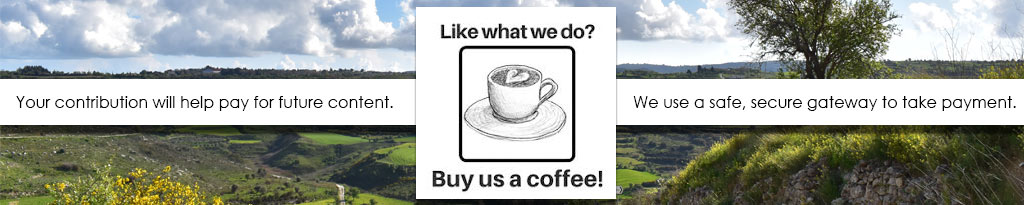

Related Blogs:
Good Pages To Visit
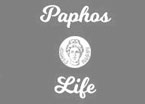
FB PagePaphos Life on Facebook
Like us on Facebook and stay notified of new blog posts.

FB PageOur Facebook Chat Group
Paphos Chat has been created for people who like our site and want to chat using Facebook. You can also easily upload photos of any size here. A lot of people are members of the Facebook chat group and the main forum. It's entirely up to you.

ListBlog Locations
Planning a day out? Then use our map of blog locations as a handy guide. Some of the places we visit our closer to each other than you might think, so take a look and start planning your next adventure...

eBookCyprus Road Trip 01: the Kathikas - Panagia Loop
Let me take you on a journey around the region of Paphos, Cyprus. Starting at Paphos itself, we travel to Akoursos, then Kathikas, Kritou Terra and Simou. We continue past Lasa and Kannaviou, before taking in the delights of Panagia. Getting a bit more adventurous, we visit the abandoned villages of Statos and Agios Fotios, before passing through Choulou, Letymbou and Polemi, and rejoining the main Paphos - Polis road.
The route is suitable for all types of vehicle, and requires no off-roading. The guide contains about 130 photographs including shots of all the road signs you need to pay attention to, as well as some of the highlights you may experience along the way.
There are also several maps which will help you keep your bearings.
You can do this journey in a day, or you can break it up into chunks. You can also do it in reverse, to get some completely different views. It is entirely up to you.










