
From Nata To Kallepeia in 360 - The Scenic Way
I love this route, but it can be treacherous to drive during the winter and spring months, as parts of it will be under water. We begin by descending into the Ezousa Valley from the Nata end. Almost immediately we are presented with the rocky sculpture that Episkopi is famous for. If you driving this route, be sure to stop and appreciate it properly. It looks like the church to the right of it has sprouted a huge, natural organ.
Rather than enter the village itself, we follow the road up the valley floor. You can't really see it in this film, but we drive past an old playground at one point, that is still used as a picnic site on occasion.
From there, we cross the Ezousa River itself, which is where you may hit a problem if you are doing this route in the cooler months. Be wary of mud if that is the case, and don't feel ashamed if you have to give up and go back the way you came.
Once we have crossed the river, we leave the Ezousa Valley and head up towards Kallepeia. Believe it or not, but this used to be a bus route. Indeed, at one point, you will drive past an old bus stop.
We take the longer route out of the valley, so we can appreciate the views to the full. After that, we drive through a goat farm before finishing in the village of Kallepeia.
The sad thing is, this will probably be one of the less popular films I publish. For some reason, people are less interested in this kind of journey and prefer the coastal routes. To them I say please give this a look. You will be amazed at how beautiful the countryside of Paphos is, if you spend the time to look at it. And to those of you who do spend the time to watch the more remote routes, I say thank you, and relax. I have no plans to stop showing the less popular routes. They are just too beautiful to go unobserved.
To enjoy 360 films you must watch them at a high a resolution as possible. Ramp the resolution up to 5K if you can. If it looks excessively blocky it is because your resolution is set too low.
Once you are viewing the film, you can move the camera about to look at whatever you like. On a tablet, or phone, just swipe in the way you want to go. On a computer, use the mouse or the W,A,S and D keys to point the camera. If you pause the film, you can still move the camera about.
If the image you see cannot be rotated and looks weird, it is likely that your viewer doesn't support 360 film. If that is the case, try viewing the film using the Youtube Application.
Watch on Youtube
Route Map

Area Map

Good Pages To Visit
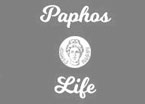
FB PagePaphos Life on Facebook
Like us on Facebook and stay notified of new blog posts.

FB PageOur Facebook Chat Group
Paphos Chat has been created for people who like our site and want to chat using Facebook. You can also easily upload photos of any size here. A lot of people are members of the Facebook chat group and the main forum. It's entirely up to you.

ListBlog Locations
Planning a day out? Then use our map of blog locations as a handy guide. Some of the places we visit our closer to each other than you might think, so take a look and start planning your next adventure...

eBookCyprus Road Trip 01: the Kathikas - Panagia Loop
Let me take you on a journey around the region of Paphos, Cyprus. Starting at Paphos itself, we travel to Akoursos, then Kathikas, Kritou Terra and Simou. We continue past Lasa and Kannaviou, before taking in the delights of Panagia. Getting a bit more adventurous, we visit the abandoned villages of Statos and Agios Fotios, before passing through Choulou, Letymbou and Polemi, and rejoining the main Paphos - Polis road.
The route is suitable for all types of vehicle, and requires no off-roading. The guide contains about 130 photographs including shots of all the road signs you need to pay attention to, as well as some of the highlights you may experience along the way.
There are also several maps which will help you keep your bearings.
You can do this journey in a day, or you can break it up into chunks. You can also do it in reverse, to get some completely different views. It is entirely up to you.










