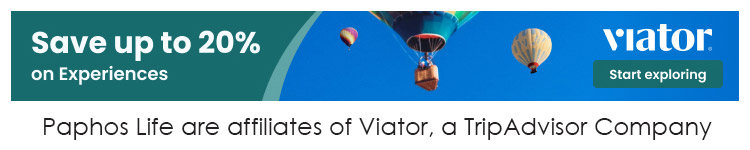I'm thinking of using a D-link router to which would be connected sensors/cameras etc. Ideally, I would replace my Cyta router with this one, but as I've read over the years, it's not that simple (for me, anyway) to change the settings on the new router to match the Cyta settings.
Two questions: can I piggyback the Cyta router, as I've done in the past with other routers where I've connected simple devices such as printers etc?
Secondly, could I as an alternative connect the D-link router to a (BT) power line adapter which I use here and which is in another room to the Cyta router? This would be my preferred option.
Any help would be much appreciated!
David
D-link router security system
Re: D-link router security system
I have a setup similar to your second paragraph where I have an Asus router connected to my Cyta router via D-Link powerline adaptors. I route all my wifi through the Asus rather than the Cyta router simply because it has a better range and I can locate it more centrally, and everything works perfectly well.
Re: D-link router security system
David.
I asked at Cyta if this was possible, it is but you still need Cyta's Router as it is loaded with (they say) their software, do ask before buying it may save your money.
I do use another router not a Cyta one a TP-Link, via Wi-Fi to give a longer range, this works well, you still need the Cyta router provided though.
I asked at Cyta if this was possible, it is but you still need Cyta's Router as it is loaded with (they say) their software, do ask before buying it may save your money.
I do use another router not a Cyta one a TP-Link, via Wi-Fi to give a longer range, this works well, you still need the Cyta router provided though.
Jim.
Re: D-link router security system
With most routers, there are two ways of doing this:
1. Configure the Cyta router to act as a modem only. Your own router then does all the work, the Cyta router (as a modem) just maintains the connection.
2. Connect your router to the Cyta router using ethernet, and disable DHCP on your own router. Your router effectively then just acts as a wireless access point.
Option 2 is great if you just want to boost the signal. It would also work with your powerline idea. The key thing though, is to disable DHCP on it. You will also have to look at things like wifi channel and SSID.
Why do you need the D-Link though? Couldn't the sensors just go to the Cyta router?
1. Configure the Cyta router to act as a modem only. Your own router then does all the work, the Cyta router (as a modem) just maintains the connection.
2. Connect your router to the Cyta router using ethernet, and disable DHCP on your own router. Your router effectively then just acts as a wireless access point.
Option 2 is great if you just want to boost the signal. It would also work with your powerline idea. The key thing though, is to disable DHCP on it. You will also have to look at things like wifi channel and SSID.
Why do you need the D-Link though? Couldn't the sensors just go to the Cyta router?
Web Designer / Developer. Currently working on Paphos Life.
Living in Polemi, Cyprus with my wife and daughter.
Living in Polemi, Cyprus with my wife and daughter.
-
DavidatLWH
- Posts: 505
- Joined: Sat Mar 25, 2017 10:41 am
Re: D-link router security system
Many thanks for all the help and suggestions, so quickly - much appreciated.
Dominic - in answer to your last Q, the only telephone point in my flat - and hence where the Cyta router is connected - is in the most inconvenient, stupid place imaginable (near the floor in a bedroom - thank you Aristo). That is why I have to use a powerline adapter, and the cameras etc. I intend using are too far away from the Cyta router to work by WiFi.
Dominic - in answer to your last Q, the only telephone point in my flat - and hence where the Cyta router is connected - is in the most inconvenient, stupid place imaginable (near the floor in a bedroom - thank you Aristo). That is why I have to use a powerline adapter, and the cameras etc. I intend using are too far away from the Cyta router to work by WiFi.
Re: D-link router security system
Ah so you essentially want to use the D-link as a booster then.
Before I give you any more prompts, can I ask what operating system your PC is? This will affect what I say, in terms of config advice.
Before I give you any more prompts, can I ask what operating system your PC is? This will affect what I say, in terms of config advice.
Web Designer / Developer. Currently working on Paphos Life.
Living in Polemi, Cyprus with my wife and daughter.
Living in Polemi, Cyprus with my wife and daughter.
-
DavidatLWH
- Posts: 505
- Joined: Sat Mar 25, 2017 10:41 am
Re: D-link router security system
Hi Dominic. Really appreciate your help.
Windows 10 (with the Falls Creator Update) on an Asus UX310UA laptop.
David
Windows 10 (with the Falls Creator Update) on an Asus UX310UA laptop.
David
Re: D-link router security system
Right, the first thing you need to do is familiarise yourself with your home network.
So create a table with 3 columns: NAME, IP ADDRESS, MAC (PHYSICAL) ADDRESS
IP addresses get assigned by the router. They look something like 192.168.1.29
MAC addresses get assigned by the hardware manufacturer. They look something like A8-72-E2-9B-03-92
Then, on your PC, open Control Panel\Network and Internet\Network Connections
Double click on whatever adapter you are using.
In the window that pops up, click DETAILS
From there you will be able to see the IPv4 address and the MAC address. Also make a note of the IP address given for the default gateway.
Make a note of them. If you have any tablets etc, do the same for them IF YOU CAN. It isn't 100% necessary, but I like knowing exactly what is on my network.
If you tell me what the IP addresses are, we can go from there.
NB: if the IP address doesn't start with either 10, 172.16 or 192.168 don't post it here. I imagine they will start with 192.168 though.
So create a table with 3 columns: NAME, IP ADDRESS, MAC (PHYSICAL) ADDRESS
IP addresses get assigned by the router. They look something like 192.168.1.29
MAC addresses get assigned by the hardware manufacturer. They look something like A8-72-E2-9B-03-92
Then, on your PC, open Control Panel\Network and Internet\Network Connections
Double click on whatever adapter you are using.
In the window that pops up, click DETAILS
From there you will be able to see the IPv4 address and the MAC address. Also make a note of the IP address given for the default gateway.
Make a note of them. If you have any tablets etc, do the same for them IF YOU CAN. It isn't 100% necessary, but I like knowing exactly what is on my network.
If you tell me what the IP addresses are, we can go from there.
NB: if the IP address doesn't start with either 10, 172.16 or 192.168 don't post it here. I imagine they will start with 192.168 though.
Web Designer / Developer. Currently working on Paphos Life.
Living in Polemi, Cyprus with my wife and daughter.
Living in Polemi, Cyprus with my wife and daughter.