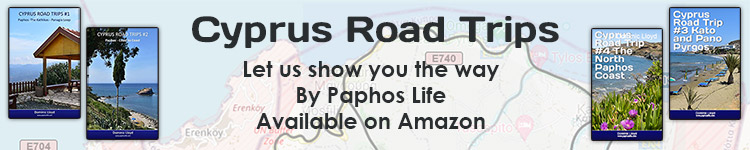Adding photos
Adding photos
I know this has been covered many times but have searched and found heaps of lovely pics and comments but can't find the 'how to do'
I'm not brilliant with either pics or technology, so the simplest method would be great. The pics are on my iPad and I want to add them to a post in the 'for sale' section.
Any help would be appreciated!
I'm not brilliant with either pics or technology, so the simplest method would be great. The pics are on my iPad and I want to add them to a post in the 'for sale' section.
Any help would be appreciated!
Re: Adding photos
I wish it was as easy to add photos from a laptop to a post like it is easy on Face Book.
Trev..
Re: Adding photos
I though I would try to add a nice photo of Polemi.. I clicked on 'Choose a file' and I clicked on one in my picture folder.. It showed me it was downloading it... But then I got a message in red.. 'The file is too big, maximum allowed size is 256 KiB '
So, there we are, my files on my laptop are too big for the group to see .
So, there we are, my files on my laptop are too big for the group to see .
Trev..
Re: Adding photos
I had the same problem Trev, when I wanted to post some photos a couple of weeks ago. I did manage to reduce the file size in the end, but I kept making them smaller, trying here again, finding out they were still too big... then some ended up too pixilated so I had to scrap those and start again. It drove me mad. I wondered if I was doing it wrong or if there was an easier way to do it....
Re: Adding photos
You need to resize your photos before trying to add them here! I have Photoshop Lightroom which makes it easy but there is plenty of free software on the web that will do it.
Shane
Shane
Re: Adding photos
But these are the reasons why myself in particular don't bother now posting any pictures... I really don't want all the hassle of trying a few times, or even once to reduce pictures I have already dealt with before storing on my laptop picture files..
Trev..
-
Anarita John
- Posts: 1013
- Joined: Thu Dec 29, 2016 8:18 pm
- Location: Formally Rochdale, Penrhyn Bay and Anarita
Re: Adding photos
It's a pity Trev that you don't put pictures on this site as you are a very good photographer. We enjoyed your pics of your villa build and the ones you did of the harbour.
I know it is a bit of a fag putting pictures on here, but I use PIXresizer which Jim Cross recommended to me years ago. I have a folder, called resized pictures, which I save my resized pictures to and then I delete them once they have been posted.
It took me about two minutes to post these two pictures, from resizing to putting inline. One was taken on Sunday and the other yesterday. However, it would be better if the system was easier.
I know it is a bit of a fag putting pictures on here, but I use PIXresizer which Jim Cross recommended to me years ago. I have a folder, called resized pictures, which I save my resized pictures to and then I delete them once they have been posted.
It took me about two minutes to post these two pictures, from resizing to putting inline. One was taken on Sunday and the other yesterday. However, it would be better if the system was easier.
- PhotoLady
- Posts: 2791
- Joined: Wed Dec 28, 2016 10:53 am
- Location: Where the river meets the sea
- Contact:
Re: Adding photos
Trev, if you already have the image uploaded on FB it's easier to click the image and right click it from your laptop. Copy the image URL so you can paste the link to your forum post using the Full Editor and Preview button.
Click the img button (see above the space where your comment will appear) and paste the photo URL in between the end of the first square bracket and the start of the next.
That's how I post all my images. I never upload them as mine are all above 3,000px in size.
Click the img button (see above the space where your comment will appear) and paste the photo URL in between the end of the first square bracket and the start of the next.
That's how I post all my images. I never upload them as mine are all above 3,000px in size.
"Have Camera, Will Travel"
Re: Adding photos
Morning.
It is very easy to add photos to this kind of forum, you will need a photo of course, I always put mine for uploading on the Desktop filed with a name, then just add via the chose file at the foot of your unposted post, you will need to reduced oversized photos this is where a good free application is needed, I find photos best in the region of 800x600 pixels easily done with this free download https://pixresizer.en.softonic.com/ resize and save to your Desktop.
I also use I-Cloud and Photobucket also Tinypix all free to store photos online, you can resize them from those applications if you wish, and of course, place them on your postings.
This photo not one of mine had to be reduced in size to 800x600 I used the free https://pixresizer.en.softonic.com/ to do this, it really is not difficult and practice a few times and it really becomes easy to do.
It is very easy to add photos to this kind of forum, you will need a photo of course, I always put mine for uploading on the Desktop filed with a name, then just add via the chose file at the foot of your unposted post, you will need to reduced oversized photos this is where a good free application is needed, I find photos best in the region of 800x600 pixels easily done with this free download https://pixresizer.en.softonic.com/ resize and save to your Desktop.
I also use I-Cloud and Photobucket also Tinypix all free to store photos online, you can resize them from those applications if you wish, and of course, place them on your postings.
This photo not one of mine had to be reduced in size to 800x600 I used the free https://pixresizer.en.softonic.com/ to do this, it really is not difficult and practice a few times and it really becomes easy to do.
- Attachments
-
- sunset (800 x 600).jpg (93.72 KiB) Viewed 3467 times
Jim.
Re: Adding photos
The maximum allowed on the forum is 1024 in any dimension, with a file size of 256k.
Any bigger than that and it slows down the page load, especially on image-heavy threads. Facebook have the resources to store bigger images and to incorporate imaging resizing technologies. We don't.
However, there is nothing to stop you sharing your images on the Paphos Chat facebook group. They are always welcome there.
https://www.facebook.com/groups/paphoschat
Any bigger than that and it slows down the page load, especially on image-heavy threads. Facebook have the resources to store bigger images and to incorporate imaging resizing technologies. We don't.
However, there is nothing to stop you sharing your images on the Paphos Chat facebook group. They are always welcome there.
https://www.facebook.com/groups/paphoschat
Web Designer / Developer. Currently working on Paphos Life.
Living in Polemi, Cyprus with my wife and daughter.
Living in Polemi, Cyprus with my wife and daughter.