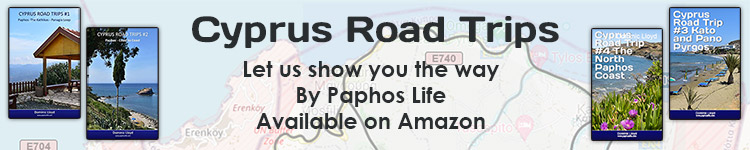Bitcoin scams.
Bitcoin scams.
I have just had a Bitcoin scam asking for cash or my computer will be shut down, frighteningly they also had my main password, anyone else had this? if so what can you do to remove the threat if needing to?
Jim.
Re: Bitcoin scams.
First of all, don't worry about the scam, they are just fishing.
All this means is that in all likelihood your password is known to the hacking community. They publish lists of usernames and passwords. They are usually quite old lists too.
Obviously, you need to change all your passwords, but if you are worried that they are about to expose any nefarious activities then don't be. Somebody has just bought a list of usernames and passwords and is working that list. That is all. They haven't actually accessed your computer.
I got a similar email. Well, I didn't. But an old email and password I used to use did. I have emails from that account forwarded to my account, so I knew immediately that it was a crock of crap.
However, this does highlight something:
1. You should regularly change your password.
2. You should not use the same password for everything.
Now, years ago, people used to laugh at people sticking post it notes with their passwords on the screen. However, this is much safer than having one password for everything and not changing it. So have different passwords for different accounts, and write them down on a bit of paper if needs be. Keep that bit of paper near your computer. Obviously, don't write them on a business card and keep them in your mobile phone wallet. But you get the drift.
All this means is that in all likelihood your password is known to the hacking community. They publish lists of usernames and passwords. They are usually quite old lists too.
Obviously, you need to change all your passwords, but if you are worried that they are about to expose any nefarious activities then don't be. Somebody has just bought a list of usernames and passwords and is working that list. That is all. They haven't actually accessed your computer.
I got a similar email. Well, I didn't. But an old email and password I used to use did. I have emails from that account forwarded to my account, so I knew immediately that it was a crock of crap.
However, this does highlight something:
1. You should regularly change your password.
2. You should not use the same password for everything.
Now, years ago, people used to laugh at people sticking post it notes with their passwords on the screen. However, this is much safer than having one password for everything and not changing it. So have different passwords for different accounts, and write them down on a bit of paper if needs be. Keep that bit of paper near your computer. Obviously, don't write them on a business card and keep them in your mobile phone wallet. But you get the drift.
Web Designer / Developer. Currently working on Paphos Life.
Living in Polemi, Cyprus with my wife and daughter.
Living in Polemi, Cyprus with my wife and daughter.
Re: Bitcoin scams.
Web Designer / Developer. Currently working on Paphos Life.
Living in Polemi, Cyprus with my wife and daughter.
Living in Polemi, Cyprus with my wife and daughter.
Re: Bitcoin scams.
This is why win 8 to 10 part i did not like,using your email as sign in to unlock main screen hence why disabled on mine,suppose obvious by regulary changing password helps,suppose way round would be to set 2nd user with different password on it,also being sceptical on online analytics i have 3 email addresses
1... for shopping
2nd....for comparison web sites
3 rd .... only trusted peeps get it
works so far lol
As saying goes important or want to keep,back it up on 2nd hard drive[ dont trust clouds as there analytic used to], if you get a nasty safest way,scrub it,reload it,use your back up,especially if you use it for money transfer amazon banks etc,yup annoying time consuming,but lot less hassle than dealing with banks etc
way i look at it, nasty grabs info, your anti virus locks it away, 2 nd one smaller not grabbing info,bypasses virus vault grabs info,takes few hundred peeps to find they have it report it ,send it,virus company sets up how to deal with it...1 month later major company announces security breach
1... for shopping
2nd....for comparison web sites
3 rd .... only trusted peeps get it
works so far lol
As saying goes important or want to keep,back it up on 2nd hard drive[ dont trust clouds as there analytic used to], if you get a nasty safest way,scrub it,reload it,use your back up,especially if you use it for money transfer amazon banks etc,yup annoying time consuming,but lot less hassle than dealing with banks etc
way i look at it, nasty grabs info, your anti virus locks it away, 2 nd one smaller not grabbing info,bypasses virus vault grabs info,takes few hundred peeps to find they have it report it ,send it,virus company sets up how to deal with it...1 month later major company announces security breach