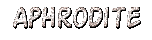Sorry, I posted and used a smilie from my iPad, think that is the problem, won't do it again
Digital Camera
- aphrodite
- Posts: 744
- Joined: Wed Dec 28, 2016 10:35 am
- Location: Kamares, Tala originally from London
Re: Digital Camera
-
Cogs123
- Posts: 188
- Joined: Thu Dec 29, 2016 10:32 pm
- Location: York Nth. Yorks. Sometimes Lower Peyia
Re: Digital Camera
Sorry Trev, someone else mentioned the same problem from my postings, I too use an iPad, but don't know how to stop it 
Life is not about waiting for the Storm to pass...
It is about learning to Dance in the Rain
It is about learning to Dance in the Rain
- PhotoLady
- Posts: 2791
- Joined: Wed Dec 28, 2016 10:53 am
- Location: Where the river meets the sea
- Contact:
Re: Digital Camera
The only way to stop it, is to use the emojis which are only supplied by the forum editor and not those which appear when you type a particular word on your iPad keyboard. (When you have typed, if you want to add an emoji - click on the button that says "Full Editor & Preview" so you can see which icon you wish to use.... otherwise, keep bombarding us with giant umbrellas  - or, type the relevant coding for the emoji (like I just did)
- or, type the relevant coding for the emoji (like I just did)
And here is what happens if I use the emojis which present themselves on my mobile phone keyboard instead of using the forum editor, this one appeared after I typed the word "garden": viewtopic.php?f=3&t=628#p6832
And here is what happens if I use the emojis which present themselves on my mobile phone keyboard instead of using the forum editor, this one appeared after I typed the word "garden": viewtopic.php?f=3&t=628#p6832
Last edited by PhotoLady on Sun Feb 12, 2017 1:54 pm, edited 1 time in total.
"Have Camera, Will Travel"
-
Cogs123
- Posts: 188
- Joined: Thu Dec 29, 2016 10:32 pm
- Location: York Nth. Yorks. Sometimes Lower Peyia
Re: Digital Camera
Thanks Jules, I was going to ask Dominic if he could remove the emojis ( storm, lady & brolly ) as I am pretty useless with techie things.  , it still puzzles me how I managed to insert them in the first place
, it still puzzles me how I managed to insert them in the first place 
Life is not about waiting for the Storm to pass...
It is about learning to Dance in the Rain
It is about learning to Dance in the Rain
Re: Digital Camera
Erm ... what happened?PhotoLady wrote: ↑Sun Feb 12, 2017 1:38 pm this one appeared after I typed the word "garden": viewtopic.php?f=3&t=628#p6832

J B
- PhotoLady
- Posts: 2791
- Joined: Wed Dec 28, 2016 10:53 am
- Location: Where the river meets the sea
- Contact:
Re: Digital Camera
If you click the link to the topic again - I hope you will see the rather large "garden" image.....
If not, I suggest you try SpecSavers
If not, I suggest you try SpecSavers
"Have Camera, Will Travel"
Re: Digital Camera
If you click on my 'screen shot' you can see there is no image - maybe my ABP has blocked it....
J B
- PhotoLady
- Posts: 2791
- Joined: Wed Dec 28, 2016 10:53 am
- Location: Where the river meets the sea
- Contact:
Re: Digital Camera
Lol...
I'll try it again here but I can see it on my phone and on my laptop. I use the forum in Subsilver2 which means my avatar appears at the left of the forum. It's the only thing I can think which may make a difference between what each of us sees...
Here we go..... Garden
I'll try it again here but I can see it on my phone and on my laptop. I use the forum in Subsilver2 which means my avatar appears at the left of the forum. It's the only thing I can think which may make a difference between what each of us sees...
Here we go..... Garden
"Have Camera, Will Travel"
Re: Digital Camera
The smilies are HUGE.. and I too am on subsilver two with the avatars on the left..
Trev..
Trev..
Trev..
Re: Digital Camera
Yes there is a bug in the Subsilver 2 theme. Until we get it sorted out, people need to do two things:
1. If it is really annoying, switch to Prosilver until the bug is fixed.
2. Please refrain from posting emojis other than the default smileys for the time being.
1. If it is really annoying, switch to Prosilver until the bug is fixed.
2. Please refrain from posting emojis other than the default smileys for the time being.
Web Designer / Developer. Currently working on Paphos Life.
Living in Polemi, Cyprus with my wife and daughter.
Living in Polemi, Cyprus with my wife and daughter.