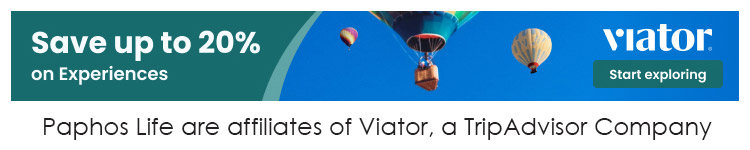My husband's laptop was doing a Microsoft upgrade and it is now stuck on it.
Has anyone else had this problem?
Think it may have to be a visit to SOS.
Laptop problem
- 71 Trans Am
- Posts: 803
- Joined: Wed Dec 28, 2016 6:17 pm
- Location: Newcastle Upon Tyne and Paphos
Re: Laptop problem
This has happened to me before in mid update and just locked – Press and hold down the power button on the top of the laptop until it closes down then wait 5 secs and switch it back on – It should fire straight back up less the update which it will download again later – It worked ok for me – The advice given was from PC World.
- memory man
- Posts: 5413
- Joined: Wed Dec 28, 2016 7:30 am
- Location: on top of ATLANTIS
- Contact:
Re: Laptop problem
Also had problems with recent upgrade. In fact there was one long upgrade (but at least I was warned beforehand and so set the computer to upgrade and shut down). However, the next four times I was using the computer, instead of closing down it went into upgrade mode again,albeit for only 1-3 mnutes. Some of the settings that were on automatic start up had to be manually reset. Has been working properly the past three days. I prefer the message 'PLEASE WAIT' to the current 'Just a moment'. Stress levels rise as soon as I see this message as it is never 'just a moment'.