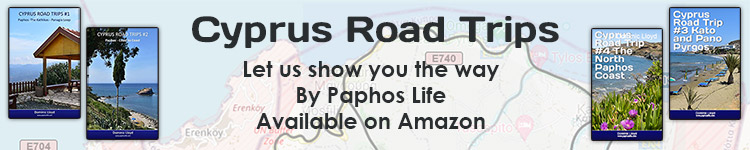Is this a selfie by any chance ?
Alan
Avatar
- 71 Trans Am
- Posts: 803
- Joined: Wed Dec 28, 2016 6:17 pm
- Location: Newcastle Upon Tyne and Paphos
Re: Avatar
Problems for me still in adding location. Under user control panel and the Profile tab, I don't have the first option of 'Edit Profile' that others have. It seems to have appeared suddenly for some but I still don't have it showing. If you have this option, this is where you can add your location.
Jeanne
Jeanne
Hanging on in quiet desperation is the English way
- cyprusgrump
- Posts: 819
- Joined: Wed Dec 28, 2016 8:08 am
- Location: Pissouri
- Contact:
Re: Avatar
It should all work now that you have made four posts...Lofos-Jan wrote: ↑Wed Dec 28, 2016 7:39 pm Problems for me still in adding location. Under user control panel and the Profile tab, I don't have the first option of 'Edit Profile' that others have. It seems to have appeared suddenly for some but I still don't have it showing. If you have this option, this is where you can add your location.
Jeanne
- cyprusgrump
- Posts: 819
- Joined: Wed Dec 28, 2016 8:08 am
- Location: Pissouri
- Contact:
Re: Avatar
User Control Panel >>> Profile >>> Edit Avatar... You can then select a file from your PC.Termites Dream wrote: ↑Fri Dec 30, 2016 5:48 pm Can anyone tell me how to download an avatar when it is in jpeg format?
Thank you.
But the size is limited to 90 x 90 pixels so a larger file won't work....
Re: Avatar
Thanks, I had to change the board style to the older more familiar looking one and then more profile preferences became available. Switched back to the more modern default now though - only took three days to get used to...Lofos-Jan wrote: ↑Wed Dec 28, 2016 7:39 pm Problems for me still in adding location. Under user control panel and the Profile tab, I don't have the first option of 'Edit Profile' that others have. It seems to have appeared suddenly for some but I still don't have it showing. If you have this option, this is where you can add your location.
Jeanne
A.
Re: Avatar
I have added prosilver2, so you should be able to change it now.
Bear in mind though, that this board is running phpBB 3.2, and the prosilver2 theme is optimised for 3.1. So use at your own risk. I tested it and it looked fine though.
All I need to do now is install my ace logo in the top left.
Bear in mind though, that this board is running phpBB 3.2, and the prosilver2 theme is optimised for 3.1. So use at your own risk. I tested it and it looked fine though.
All I need to do now is install my ace logo in the top left.
Web Designer / Developer. Currently working on Paphos Life.
Living in Polemi, Cyprus with my wife and daughter.
Living in Polemi, Cyprus with my wife and daughter.