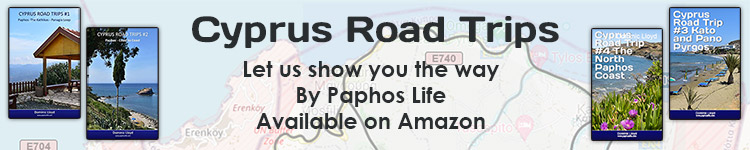Today we've been forced onto the new Outlook email system. We've been putting it off for several months as we'd got very used to Windows Mail. Today, it's no longer giving us the option to switch back.
Worse, when we re-entered our password as requested it has dumped all of our inbox and replaced it with some 10 year year old emails from the Cyta server.
We're not sure how to proceed. Has anyone else had a similar problem and, if so, how did they overcome it? Or did they switch to another email programme?
Thanks
Outlook Issue
Re: Outlook Issue
Sorry, I joined to give you my thoughts, based on what you have said, on what may have happened. Then I had a family crisis, ongoing!
CYTA - I think, uses 2 protocols (Methods if you like.) for moving/ copying mail to your client.
POP - Very old protocol, still in use, it was for the days when you had a 5MB mailbox and by default it moves all the mail to your client, so removing it from the server.
You can check and see if the mail has been removed by logging onto Webmail and I would look in all the folders just to be on the safe side.
IMAP - This makes a copy and leaves one on the server, changes are synced between the 2. So when you use another machine or program the mail syncs the same on both machines.
Windows Mail, I don't know a lot about it, I have worked in corporate IT and we tend to use Outlook or other full blown clients, the full versions. I use that at home as well so the few things I tried are a different setup to your machine. From what I can WM stores the mails in .dat files and these are incompatible with Outlook, they use .PST and .OST files.
What you could check is the installed programs, do you have "Outlook (New)" installed in the list? Can you see the WM icon in the start menu and if you click that does Outlook start?
I may be wrong as I cannot see the machine and it is only from what you say, but if I am right the mails you want are only on your machine and stored in a different format. Like I said I knew very little about Windows Mail, from a few searches there is software to extract them, but it is paid and I have never used it.
If you remove Outlook (New) and try starting WM again - took a few goes, that worked for me, with a little messing I did, but I had no mail I wished to keep. So a backup of some sort is what I would do, there is no inbuilt functionality in Windows from what I read.
I don't think WM will be able to read the mail in Outlook either, but if you check webmail I think you will see that, the newer client either doesn't support POP or tried IMAP first, I haven't had much to do with POP for a decade or more.
You do run the risk of losing your mail if you delete anything, you may be best to speak to a local computer shop if you are not that happy messing like this, I used a test account setup in WM and then used a non POP email server, that did cure the issue, but I can't swear about retaining your email, I am pretty sure it would, but cannot guarantee it.
I believe WM is end of its life at the end of the year, so you then have the issue of migrating, I couldn't see an export function to bulk export the emails, the only thing inbuilt is to save each mail manually. There are tools to do them, but I have never even heard of them until you asked.
CYTA - I think, uses 2 protocols (Methods if you like.) for moving/ copying mail to your client.
POP - Very old protocol, still in use, it was for the days when you had a 5MB mailbox and by default it moves all the mail to your client, so removing it from the server.
You can check and see if the mail has been removed by logging onto Webmail and I would look in all the folders just to be on the safe side.
IMAP - This makes a copy and leaves one on the server, changes are synced between the 2. So when you use another machine or program the mail syncs the same on both machines.
Windows Mail, I don't know a lot about it, I have worked in corporate IT and we tend to use Outlook or other full blown clients, the full versions. I use that at home as well so the few things I tried are a different setup to your machine. From what I can WM stores the mails in .dat files and these are incompatible with Outlook, they use .PST and .OST files.
What you could check is the installed programs, do you have "Outlook (New)" installed in the list? Can you see the WM icon in the start menu and if you click that does Outlook start?
I may be wrong as I cannot see the machine and it is only from what you say, but if I am right the mails you want are only on your machine and stored in a different format. Like I said I knew very little about Windows Mail, from a few searches there is software to extract them, but it is paid and I have never used it.
If you remove Outlook (New) and try starting WM again - took a few goes, that worked for me, with a little messing I did, but I had no mail I wished to keep. So a backup of some sort is what I would do, there is no inbuilt functionality in Windows from what I read.
I don't think WM will be able to read the mail in Outlook either, but if you check webmail I think you will see that, the newer client either doesn't support POP or tried IMAP first, I haven't had much to do with POP for a decade or more.
You do run the risk of losing your mail if you delete anything, you may be best to speak to a local computer shop if you are not that happy messing like this, I used a test account setup in WM and then used a non POP email server, that did cure the issue, but I can't swear about retaining your email, I am pretty sure it would, but cannot guarantee it.
I believe WM is end of its life at the end of the year, so you then have the issue of migrating, I couldn't see an export function to bulk export the emails, the only thing inbuilt is to save each mail manually. There are tools to do them, but I have never even heard of them until you asked.
Re: Outlook Issue
Many thanks for taking the time to reply, Mike. We'll take a closer look at what you've suggested. We're using Outlook for the moment although it has lost quite a few emails, but not those that were put into folders.
Re: Outlook Issue
It is worth setting up a GMAIL account or similar, just so you can forward any important messages to it. That way, if things do go tits up you will have a backup which is easy to restore from.
It should be possible within Outlook to have two separate mail accounts, one which looks at your POP one and the other which looks at your IMAP one. However, if you aren't comfortable playing around and you have important emails you want to preserve, then taking it to somebody like Computer SOS would be a good move.
It should be possible within Outlook to have two separate mail accounts, one which looks at your POP one and the other which looks at your IMAP one. However, if you aren't comfortable playing around and you have important emails you want to preserve, then taking it to somebody like Computer SOS would be a good move.
Web Designer / Developer. Currently working on Paphos Life.
Living in Polemi, Cyprus with my wife and daughter.
Living in Polemi, Cyprus with my wife and daughter.